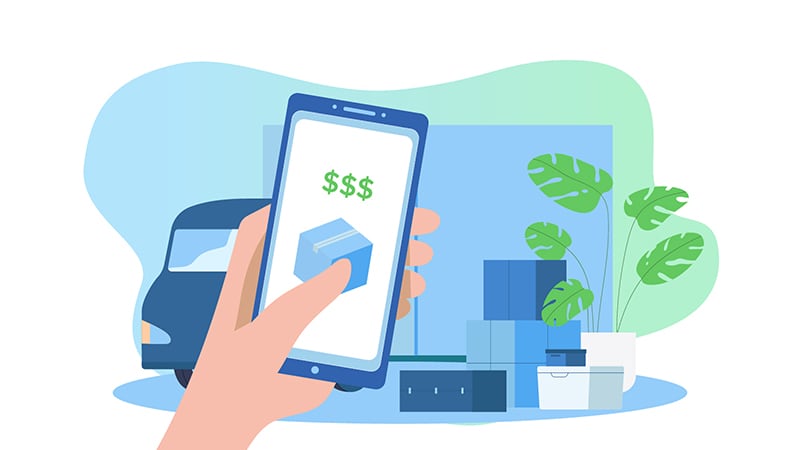Transferring utilities: What you need to know
Transferring utilities: What you need to know
Moving to a new home? Avoid sitting in the dark without an internet connection and transfer your utility services before you move. While you may be busy packing and making other arrangements for your move, transferring your utilities should go at the top of your to-do list. Make sure your new home is equipped with all the essentials by following our guide on how to setup or transfer utilities when you move.
Which utilities will you need?
Which utilities will you need?

Make a list of all the utilities you’ll need at your new place. If you’re renting, ask your landlord which utilities you’ll need to pay for and which will be covered by the property manager. If you’re a first-time homeowner, you’ll most likely need:
- Trash
- Sewage
- Water
- Gas
- Electricity
- Internet
- Cable TV
- Phone
- Home Security
When should you begin the process of transferring utilities?
When should you begin the process of transferring utilities?
The more notice you can give your service providers, the better. Utility service providers can get busy during the peak moving months. If you plan to move between May and September, you’ll want to set up a service appointment as soon as possible to avoid delays. In general, most utility companies recommend you call at least 10-14 days prior to your move-in date.
How to transfer your utility services
How to transfer your utility services
Most utility services are limited to a specific area and are provided by your city or county. Depending on where you’re moving, you may have to stop, transfer or start your services. Here’s how to set up your gas and electricity:
- Transfer services: If your zip code stays the same, you’ll most likely be able to request a transfer to your new address by paying a small fee. To transfer your current service, call your provider to let them know what date you would like to stop services at your old address and what date you would like to begin gas and electricity at your new home. You can even request for the services to overlap if you need to keep them on while you transition from one place to the other.
- Start services: If you’re moving to a new city or state, you can check online to see who your local service provider is. Once you get their contact information, call and schedule an appointment to have a technician service your home. You’ll also want to make sure to stop services at your old address to avoid being charged.
Prepare documents for water and sewage services
Prepare documents for water and sewage services
In most cases, renters won’t need to worry about setting up water and sewage services as it will be covered by your property management company. New homeowners will either have to call their local service provider to set up service or go to their town hall to request services. If you need to make the trip to town hall, this is what you’ll need:
- A valid driver’s license, passport or other valid proof of identification.
- Proof of residency at your new home, such as a mortgage statement.
- Completed service application from your city or county.
How to transfer, change or find an internet, phone and cable TV provider
How to transfer, change or find an internet, phone and cable TV provider

If you want to continue using your current internet, phone and cable service provider, call them and ask if they offer services in the area you’ll be moving to. Some providers, like Cox, may have an online page where you can easily enter your new zip code to find out if they service your new location. If services are available in your area, you can simply request to transfer services. Otherwise, you’ll have to search for a new service provider. You can use a search tool, like InMyArea, to do this. Simply enter your new home address and you’ll be given a list of providers in that area. To find the best option for you, consider the following:
- Pricing: If you’re switching providers, call or check online to see if there are any promotional deals you can take advantage of. If you’re transferring services, ask about any changes in price due to your new location.
- Speeds: Working from home has become a new standard. If your current internet package hasn’t been able to keep up with the new demand, ask about what speeds can offer you the best performance.
- Reviews: Before signing with a new service provider, do your research. While services may be similar, customer service can make a difference in your experience.
- Fees: Make sure to ask about any fees for renting equipment and professional installation.
It’s important to note that regardless of whether you’re transferring or changing service providers you’ll still need to make an installation appointment. Make sure to clear your schedule to allow your service provider enough time. Typically, cable and internet installation can take between 2-4 hours.
Moving to a Cox service area? Find out if new your address is in Cox’s service area, so you can order Internet and Wifi. Shop Cox services.
Seamlessly transfer service, or get setup with new service, before you move.
Seamlessly transfer service, or get setup with new service, before you move.
You might also like
How to plan a move
How to plan a move
Moving to a new home can be exhausting. It’s not a task that is done in one day, it’s a process that requires a level of organization. From packing up your items to transferring utility services, there’s a lot to consider before settling into your new house or apartment. That’s why we’ve created a moving checklist to help you plan your move.
Moving tips that save time and money
Moving tips that save time and money
Learn helpful time-and-money-saving tips for moving near or far. On moving day, learn what you need to know to cut your total time and cost of moving.
What everyone should do immediately after a move
What everyone should do immediately after a move
Get helpful tips for things to do after you move into your new home, from unpacking to setting up internet & wifi to changing your address. Use our after-you-move checklist to make your move end smoothly.