Elite Gamer
Elite Gamer
Become unstoppable
Download the application now to lead your team to victory by reducing the lag that stands in your way of winning.
Elite Gamer
Elite Gamer
Become unstoppable
Lead your team to victory by reducing the lag that stands in your way of winning. Now included with Panoramic Wifi.
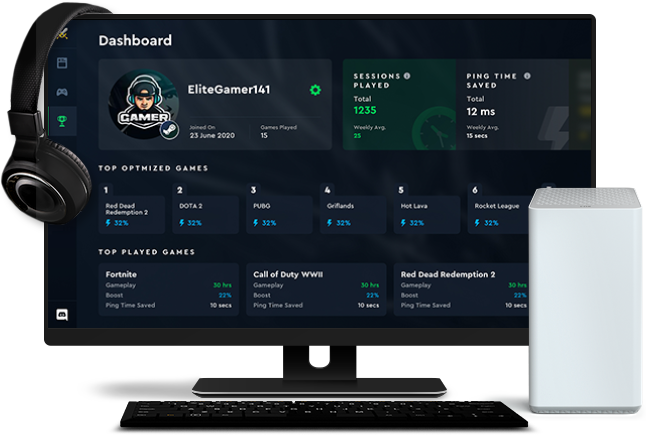
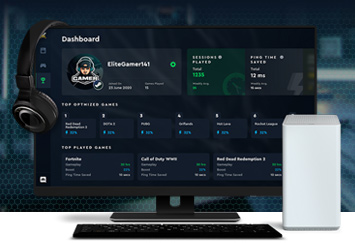
Less lagging. More winning.
Less lagging. More winning.
Elite Gamer automatically finds a faster path to game servers. This reduces lag, ping spikes and jitter that stand in the way of winning.
Compared to standard Cox Internet, you'll experience up to:

Less lag
Improve your gameplay when every millisecond counts with up to 32% less lag.

Fewer ping spikes
Experience a more predictable connection.

Less jitter
Raise your game with a smoother gaming connection.
Experience faster gaming
Experience faster gaming
Sharpen your winning edge
The technology behind Elite Gamer is designed to keep you and your team ahead of the competition. Its intelligent routing automatically finds a faster path to the PC game server, optimizing your gaming connection.
Watch your ping improve
Watch your ping improve
Patrol your ping
Elite Gamer puts you in control. The Dashboard displays game connection improvements, real-time connection quality, details from previous game sessions and more.
Connect with your team
Connect with your team
All in for victory
With the fear of latency behind you, nothing can hold your team back from the ultimate win. On top of helping you improve team performance, Elite Gamer keeps you connected to the community with public leaderboards, the ability to see which games your friends are playing and more.

Compatible with top PC games
Compatible with top PC games
More games. More glory.
From the newest AAA games to multiplayer classics, Elite Gamer has you covered with support for the most popular games.
150+ supported games including:
Apex Legends
Call of Duty: Modern Warfare
Call of Duty: Vanguard
Counter-Strike: Global
Destiny 2
Escape From Tarkov
Final Fantasy XIV
Fortnite
iRacing
League of Legends
Minecraft
Offensive
Overwatch
Roblox
Rocket League
Tom Clancy’s Rainbow Six Siege
Valorant
World of Warcraft
All game trademarks, service marks, trade names, product names, and logos appearing are the property of their respective owners. Elite Gamer is not affiliated with the supported games.
Elite Gamer FAQs
Elite Gamer FAQs
What is latency? And how does it affect my in-game response time?
What is latency? And how does it affect my in-game response time?
In computing, "latency" describes some type of delay. It typically refers to delays in transmitting or processing data, which can be caused by a wide variety of reasons. Network latency is what causes interruptions in online games.
Ping refers to the network latency between a player's client and the game server. Ping is an average time in milliseconds (there are 1000 milliseconds in a second) it takes for data to travel from a player’s device and the game server. The lower a player’s ping is, the lower the latency is and the less lag the player will experience. High ping can cause a severe amount of lag; while any level of ping may cause lag, severe lag is usually caused by a ping of over 100 ms. In games where timing is key, such as first-person shooters and real-time strategy games, a low ping is always desirable, as a low ping means smoother gameplay by allowing faster updates of game data between the players' device and game server.
To put it in layman’s terms: Imagine you have a high ping, and you are thrown a ball to catch. Because of the high ping, it takes half a second after your brain tells your hands to move for them to react. Since you are not reacting in real time catching the ball is very difficult. That is what it is like to play a multiplayer game with high ping.
There are several factors that can impact your latency starting within your home. It is recommended that you always use an Ethernet cable to connect your computer to your router. Another factor impacting your latency is your physical distance to the game server. The closer you are to the game server the lower your latency will be.
Elite Gamer is designed to help reduce your latency, reduce disconnections, and reduce lag spikes by finding an efficient path to your game server across the internet and improve performance in multiplayer games.
Why should I use Elite Gamer?
Why should I use Elite Gamer?
Elite Gamer is designed to use an intelligent server network to route your game connections more efficiently. To put it simply, when you are not using Elite Gamer, your game connection is treated the same as all the other traffic on your network. This means that, generally, the easiest path for the data is used, not the most efficient. It would be like taking the highway during rush hour because it’s easier to get to, rather than taking back roads when they would get you where you are going faster. Elite Gamer focuses on creating the best connection for gaming. Choosing a more efficient route for your gaming data to lower your ping and keep your connection stable. If you care about your ping in online games and want the best connection to your game servers, then try Elite Gamer and see the results for yourself.
Do I need to be a Cox customer?
Do I need to be a Cox customer?
To be eligible for the Elite Gamer service, you will need to be a new or existing Cox High Speed Internet customer. Elite Gamer is included at no additional cost with a Panoramic Wifi Gateway rental. If you're using your own modem, Elite Gamer is available for purchase.
Is Elite Gamer compatible with my online games?
Is Elite Gamer compatible with my online games?
We work hard to support and improve the game connection for all popular online PC games. Check out our list above for all supported games.
Can I use my subscription across multiple computers?
Can I use my subscription across multiple computers?
Yes. Elite Gamer allows for multiple simultaneous logins on different PCs, up to the maximum number of concurrent gaming sessions included with your plan. You may purchase additional concurrent gaming sessions here.
Looking for more?
Max out your speed
Max out your speed
Learn some tips and tricks to get more megs from your modem.
Gamer Guides
Gamer Guides
Optimize your gaming setup, router settings and more for better gaming performance.
Panoramic Wifi
Panoramic Wifi
See how this next-gen wifi system powers fast, reliable Internet.
One Elite Gamer connection is included with a Cox Panoramic Wifi subscription; up to 3 additional connections available for purchase. Elite Gamer may be purchased separately with any level of Cox Internet service. Subject to Elite Gamer Terms of Use. Compatible with these supported games on Windows PC. Product performance claims based data collected between November 2019 - March 2020 and varies based on multiple factors including your internet tier, games played, equipment used, and network factors. All game trademarks, service marks, trade names, product names, and logos appearing are the property of their respective owners. Elite Gamer is not affiliated with the supported games. Other restrictions may apply.
*Offers expire 12/31/23 and are available to residential customers in Cox service areas. Prices exclude taxes, surcharges and other fees. Other conditions apply. "No annual contract" means no specific term period requirement and no early termination fees.
*Cox cannot guarantee the intended results from the McAfee® services or that the McAfee® software will be error-free, free from interruptions or other failures. The McAfee® services and features are subject to change. McAfee® is a registered trademark of McAfee®, Inc.
Internet service details. All services and plans subject to Cox Residential Customer Term Agreement (including mandatory arbitration provisions), Acceptable Use Policy (including Cox’s right to terminate service for abuse of network), and other policies. See Annual Notice Information for related information and your privacy rights as a Cox customer. For all Cox Communications policies regarding our services and business practices visit www.cox.com/aboutus/policies.html.
Prices, and/or when applicable, term agreements, may differ from those presented here as a result of customer’s existing account features, such as pricing, bundles, term agreements, or service address. Pricing, packages, and policies are subject to change. Other restrictions may apply.
All Cox Internet plans include 1.25 TB (1280 GB) per month of data usage. Unlimited and 500 GB Additional Data Plans can be added for an additional monthly charge. For data usage in excess of plan, 50 GB blocks of data will be automatically added for $10 each (max overage charge of $100 per month; $30 per month for ConnectAssist). Unused data does not roll over. See Speeds and Data Plans Information for more details on internet service and data plans. See cox.com/datausage for more details on data usage.
Prices, and/or when applicable, term agreements, may differ from those presented here as a result of customer’s existing account features, such as pricing, packages, term agreements, or service address. Pricing, packages, and policies are subject to change. Other restrictions may apply.